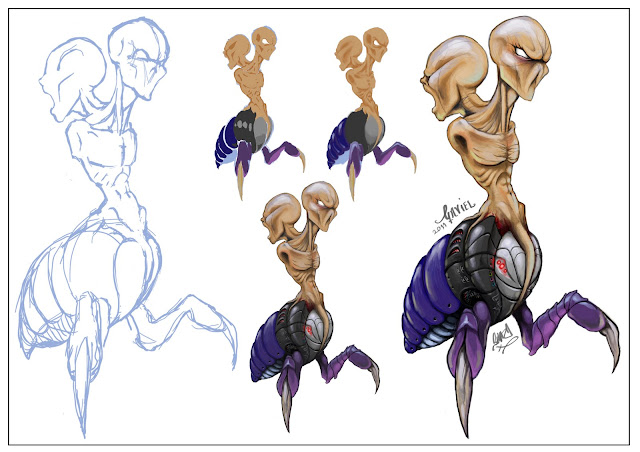|
| Must think of more interesting filenames |
Sketching from a silhouette, this took about an hour and a half. Amazing how much detail you can cram in when you do things in the right order. Drew this after watching a few Feng Zhu tutorials, he explains things so clearly. One of the things he expressed was how frustrating it is when you have an idea and you try to work backwards from the 'solution' that you have in your head, and how difficult it is to try and work out the formula to get there. Instead, work from the start of the formula and then build your solution from there. Bam! Much less frustrating, more satisfying end result and the process is way more fun. This method also accounts for my attention span limit before I want to draw something else.
 |
| Working in Grayscale |
Working in Grayscale dramatically reduces your filesize, allowing you to go huge with your resolutions without lag. Lag is the worst.